Enhanced HDMI: Explained For Beginners
Disclosure: Tech Parasol is supported by its readers. When you purchase through links on our site, we may earn an affiliate commission. Thank you.
- HDMI enhanced unlocks the full bandwidth of a HDMI port
- HDMI enhanced is not required for 4K HDR content
- HDMI enhanced needs to be enabled on some games consoles
Some TVs like the Sony Bravia TVs have a mode called “Enhanced HDMI”, deep within the settings, which can be easy to miss.
Other manufacturers call it something different.
But what is it for and when do you need to switch it on?
Well that’s what you’re about to find out!
Let’s get to it.
What is Enhanced HDMI?
Enhanced HDMI is a setting on some TVs, like the Sony Bravia, that unlocks the full bandwidth of a HDMI port. This enables the TV to process high quality HDMI signals from sources such as a games console or a blu-ray player.
The exact amount of bandwidth required to process these high quality HDMI signals depends on a number of different factors.
These factors include the resolution of the content, the frame rate, color depth and the amount of compression used when the signal is transmitted.

When to enable Enhanced HDMI
Enhanced HDMI is required when the content is in a high quality format, like that delivered from a Ultra-HD blu-ray player or from a gaming console such as the PS5.
But specifically, and according to Sony, on their TVs you need a device or some input source that supports high quality HDMI formats such as:
4K 60p 4:2:0 10-bit, 4:4:4, 4:2:2.
You can see this shown on my Sony Bravia screen below:
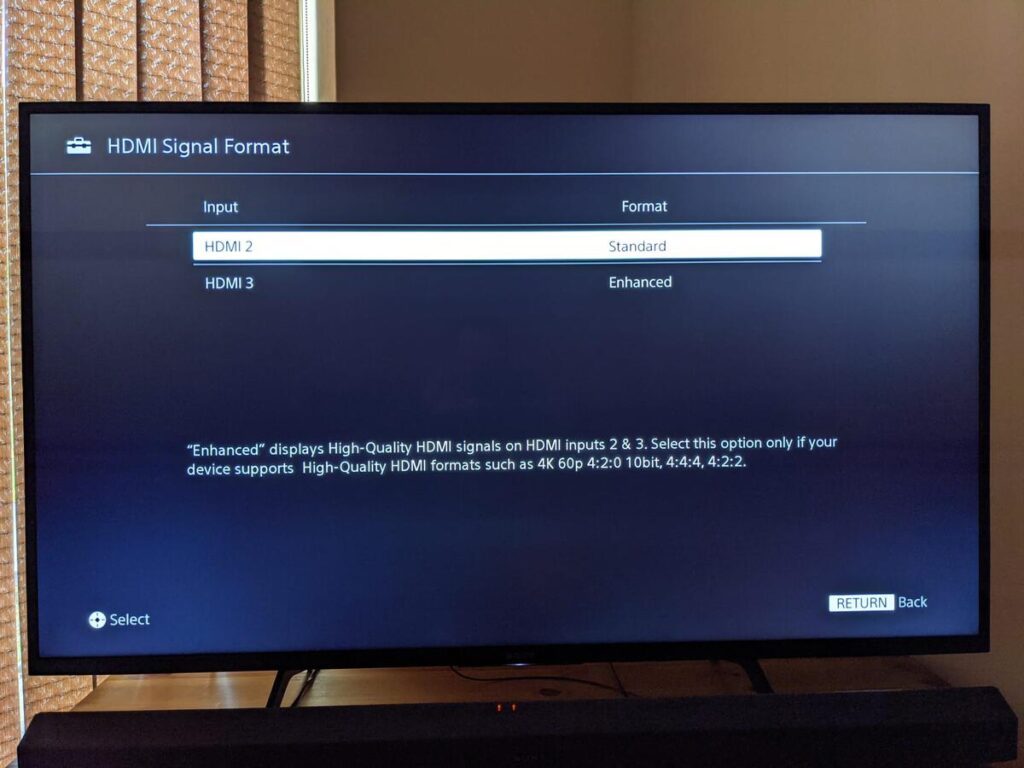
Let’s break this down a bit.
Basically this could be a 4K movie being streamed at 60 frames per second and in 10-bit color.
The 4:2:0, 4:4:4 and the 4:2:2 bit is the type of Chroma Subsampling. I won’t go into detail about Chroma Subsampling in this article as it can get quite technical.
But all you need to know is that it’s a way of enabling more data to be sent down a HDMI cable than it’s normally capable of.
This is achieved by using compression to reduce the amount of color information whilst allowing more luminance information.
This reduces bandwidth without sacrificing image quality.
A Chroma Subsampling of 4:4:4 for example uses no compression and allows both color and luminance data to be transmitted down the HDMI cable.
This is the highest quality possible, but also requires the most amount of bandwidth.
The reason why TVs have Enhanced HDMI mode
TVs have the option to toggle between enhanced and standard HDMI to maintain compatibility with older, pre 1.4 HDMI devices.
For example, you may have an old cable box and a new TV. But if you use enhanced HDMI with this type of device, you may have display and/or audio issues.
You may also have issues with blu-ray and DVD players whilst using enhanced mode.
One person in the AVS Forum reported issues when connecting their legacy Comcast STB to their LG C8.
The screen was completely pink and they had no sound.
Disabling enhanced HDMI fixed the issue.
Does Enhanced HDMI improve picture quality?
Enabling Enhanced HDMI improves the picture quality because it allows higher frame rates.
Higher frame rates mean that 4K video looks sharper and more vivid.
On the latest TVs, enhanced HDMI can unlock enough bandwidth to support 4K at 120 fps using HDMI 2.1.
Enhanced HDMI can also support rich colors such as 10-bit and 12-bit color pallets.
Richer color pallets enable subtle shades within colors that our eyes can detect.
This just isn’t possible with the 8-bit color pallets provided by standard HDMI 1.4.
Is Enhanced HDMI required for HDR?
Enhanced HDMI is not required to display HDR content.
But you do have to enable it in order to display 4K HDR content at 60 fps. It’s also required for high quality, uncompressed (4:4:4) content from certain sources.
Is Enhanced HDMI required for 4K?
Enhanced HDMI is not required to stream 4K content.
To prove this, I went into the TV settings on my Sony Bravia TV and set HDMI 3 to “standard HDMI”.
I then tried to stream a 4K HDR movie with the 4K Amazon Firestick and succeeded.
This is because movies and TV shows are often delivered at a lower frame rate, like 30 fps, and don’t require as much bandwidth.
When I reverted back to using “Enhanced HDMI” I found that visually, there was no difference.
But enhanced HDMI is required to display 4K content at higher frame rates (60 fps+).
It’s also required for content that isn’t compressed (4:4:4).
Is Enhanced HDMI required for Blu-ray?
Enhanced HDMI is required for Ultra HD blu-ray content that is delivered at 4K and 60 frames per second and 4:2:0 chroma sub-sampling.
Some blu-ray discs even have a 4:4:4/60fps combination.
But most content that is streamed across the Internet doesn’t require this amount of local bandwidth.
Is Enhanced HDMI faster than normal HDMI?
Enhanced HDMI has more bandwidth (up to 18Gbps) whereas Standard HDMI can only support up to 10.2Gbps.
This means enhanced HDMI offers more throughput. In other words, more data can be sent at the same time.
Do I need a high speed HDMI cable for Enhanced HDMI?
A premium high speed HDMI cable is required to handle the bandwidths required by Enhanced HDMI.
Using a HDMI 1.4 cable with a 4K HDR signal may cause issues such as a black screen, poor performance or video degradation.
How do I know if I’m using Enhanced HDMI?
To check if you’re using enhanced HDMI, you need to go into the TV’s settings. But it will be labelled differently depending on the make of the TV.
Here are the labels given by some of the more common brands:
Sony – HDMI enhanced format
Samsung – HDMI UHD color
LG – HDMI ULTRA HD deep color
Vizio – HDMI color subsampling
TCL – Enabling “Computer” will enable 4:4:4 color
Some TVs handle the switching automatically, so you don’t have to think about it.
Is Enhanced HDMI backwards compatible?
The HDMI signal standard is designed to be backwards compatible. But older devices may not work with a HDMI port where “enhanced” mode has been enabled.
That is why TV manufacturers also provide a “standard” mode to ensure compatibility with old devices.
Is Enhanced HDMI required for the Amazon Firestick?
Enhanced HDMI is not required by the Amazon Firestick when a color depth of 8-bit is selected.
But the 4K Amazon Firestick does allow color depths of up to 12-bit, which is only supported by HDMI 2.0 and above.
But the amount of bandwidth required depends on the quality of the content itself.
In fact, the standard HDMI setting on my TV allows 4K HDR movies to be displayed without any issues.
Is Enhanced HDMI required for the Sony Playstation?
Yes, enhanced HDMI is required on the PS4 and PS5 to display 4K HDR content at 60Hz or 120Hz.
If enhanced HDMI is not enabled, you may get an issue with the PS4 saying that your TV does not support 4K HDR.
On the PS5, some users are finding that they can only get HD HDR content despite having a 4K TV and the PS5’s information screen suggesting that 4K HDR at 60Hz is possible.
In this case you may have to go into the settings on the TV to enable enhanced HDR.
Once enhanced HDR is enabled, the PS4/PS5 should then be able to play games in all its 4K HDR glory!
What to do when Sony Enhanced HDMI results in no signal or no sound
If you have a device connected to a Sony TV and enhanced mode is enabled, the device may not be compatible.
In this case, you should use HDMI standard mode.
Depending on your TV, you should do one of the following:
- Select Watching TV -> External Inputs -> HDMI signal format -> select the appropriate HDMI port -> Standard format
- Select External Inputs -> HDMI signal format -> select the appropriate HDMI port -> Standard format.
What to do when Enhanced HDMI is greyed out on the Hisense U6G/U8G
If you find that enhanced mode is greyed out, make sure that you connect the device to one of the HDMI ports that support enhanced HDMI.
Then you should be able to hit the menu button (button with a square and two horizontal lines) and go to HDMI format. Then click on enhanced.
Sources
Chroma Subsampling: 4:4:4 vs 4:2:2 vs 4:2:0
What settings to adjust to play 4K HDR content at 60fps | Roku
UHD 101: Demystifying 4K, UHD Blu Ray, wide color gamut, HDR, 4:4:4, 18Gbps and the rest!
No sound or audio from the source device when connected to the TV with an HDMI cable

Robert Anderson
Robert Anderson, the founder of Tech Parasol, had a keen interest in tech from a very young age. He studied Electronic Engineering at University and then went on to become a Software Developer. He launched Tech Parasol in 2021 to share his knowledge with the aim of making tech easier to understand for everyone.
