Are Laptops Dual-Channel? (Explained For Beginners)
Disclosure: Tech Parasol is supported by its readers. When you purchase through links on our site, we may earn an affiliate commission. Thank you.
- Most laptops have support for dual-channel but many only have one stick of memory and require an upgrade to run dual-channel.
- Dual-channel can improve the performance of a laptop, especially during memory intensive applications.
Dual-channel basically means there are two independent channels of communication between a computer’s CPU (the computer’s brain) and RAM (the computer’s memory).
Having more channels means that a computer can access short-term data faster.
So, do laptops have this dual-channel memory technology?
Most laptops support dual-channel but many times require an upgrade to enable dual-channel. Some laptops only have one SODIMM slot and can’t run dual-channel. Laptops are currently limited to dual-channel.

Are all laptops dual channel?
Most laptop motherboards have support for dual-channel, but some don’t and only have support for one one channel.
Some laptops have support for dual-channel but don’t run in dual-channel mode because there is only one stick of memory installed.
And there lies a common misconception.
Dual channel is nothing to do with the actual memory sticks themselves.
Rather, the memory controller in the CPU must support dual-channel and the motherboard must support the architecture too.
Moreover, to take advantage of dual-channel, the computer must have a pair of RAM modules.
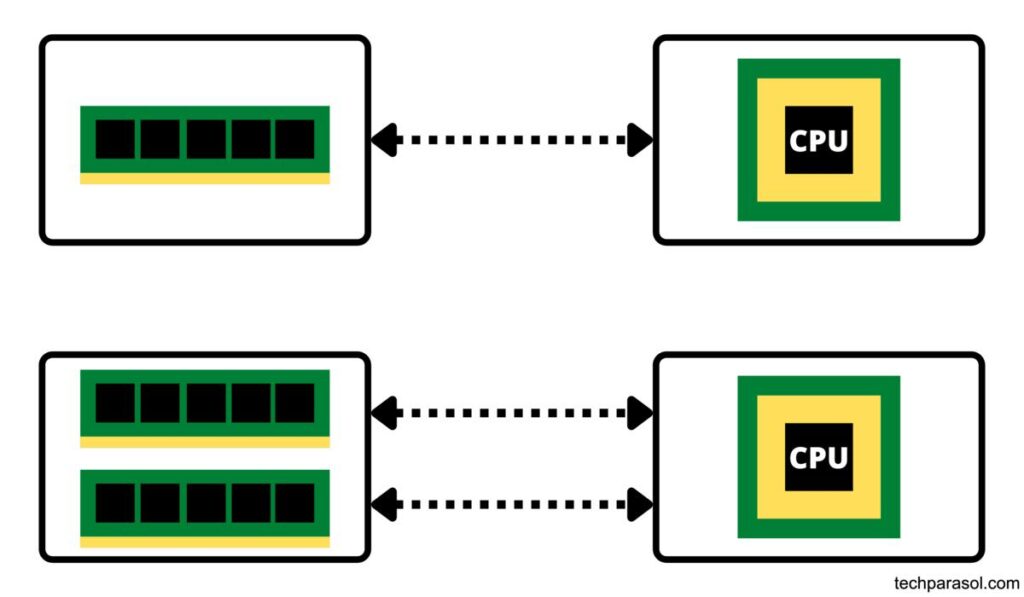
For quad-channel, the computer must have four RAM modules etc.
In desktop computers, the RAM slots are usually color coded so you know which slots to fill with one kit.
On laptops, there are usually only two slots at the most. In fact, I’m not aware of any laptops that support more than two channels.
When buying memory, manufacturers usually bundle more than one stick into a kit.
This is to ensure that the sticks match in terms of things like capacity, speed, latency etc.
You can also tell by the number on the box and on the sticks themselves.
The number will tell you how many channels the memory is intended to be operated in.
So for example, you might see something like:
- 16GB(2X8GB) or
- 8Gx4
To take full advantage of multi-channel memory, you need to also:
- Ensure that the RAM is compatible with the CPU and motherboard.
- Ensure that the sticks match in terms of their specs.
If you don’t do the above, the chances are the memory will still work. It just won’t work to its full potential.
How to tell if a laptop is dual-channel
The laptop specs on some product pages don’t always mention whether it’s single or dual-channel.
Usually they just specify the total amount of memory in the system.
So, if the laptop specs say it has 16GB of RAM, you’re often left wondering whether it has a single 16GB stick or two 8GB sticks.
The easiest way to check is to consult the manual or the manufacturers website. Or you can ask in store before buying.
Alternatively you can check the motherboard on the laptop to find out how many RAM slots there are.
In doing so, you also need to check if the memory is soldered to the motherboard or if there’s a spare SODIMM slot available for upgrades.
In a lot of cases, laptops and especially gaming laptops, have a single stick of RAM that puts the laptop into single channel mode.
But there is often room for upgrading.
If the memory is soldered and you have a spare slot, make sure the extra memory is exactly the same in make, model, latency, speed, chip density etc.
If you prefer not to look inside your laptop to check for dual-channel, you can use a program called ‘CPU-Z’.
You can see the number of channels in the ‘memory’ tab.
If it’s says ‘Dual’ in the ‘Channels#’, the laptop is running in dual channel mode.
Alternatively, you can use a program called ‘MaxxMem’.
On some laptops, you can find out in the laptop’s BIOS.
If you have a Macbook, you can find out by using the ‘System Information’ app.
Simply click on ‘memory’ on the left hand side and then count the number of Banks to get the total number of channels.
You can see below that my Macbook Pro has dual-channel.
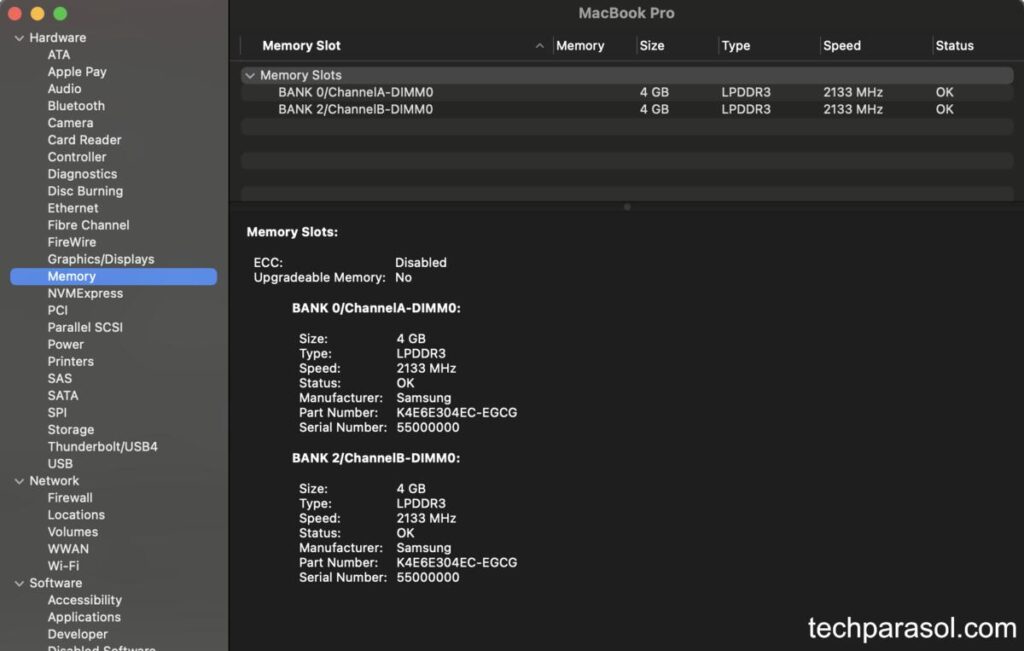
Is dual-channel better than single channel?
In short, yes. Adding more channels of communication between the memory and the memory controller in the CPU will increase the data transfer speed.
In fact, running in a dual-channel model can make a significant difference to the performance of a computer regardless of the total amount of RAM.
So if you have two sticks of 4GB RAM running in dual-channel it would outperform a system that has a single stick of 8GB RAM that is running in single channel mode.
So, if you feel like your laptop is becoming a bit sluggish, upgrading the RAM in this way will not only double the amount of RAM that you have.
You’ll also benefit from the performance boost that dual-channel mode gives you.
In general, the more channels you have the faster your computer will perform.
Some desktop computer motherboards can even have three channels (triple channel), four channels (quad channel), six channels, or even eight channels.
But six and eight channels are more commonly found on servers.
You’re also more likely to notice the performance increase if you go from single to dual-channel than you would going from dual-channel to quad-channel.
Does dual-channel RAM make a laptop faster?
Upgrading a laptop to run dual-channel will make your laptop run faster especially in memory intensive applications.
The reason for this is that it doubles the available bandwidth available to the CPU.
If the CPU requires some data from memory, in dual-channel the data can travel between the CPU and memory on two data buses at the same time.
This reduces latency and can increase frame rates in gaming.
For example, in the video below the system achieved an average of 137fps whilst playing Grand Theft Auto V in dual-channel mode.
In single-channel, the system managed 100fps on average.
Of course how much of a performance gain you’ll get depends on how well a game or an application takes advantage of the resources available to it.
In some games, you may not notice any difference at all because the game may be optimized to utilize the GPU that has its own dedicated RAM.
Can you upgrade a laptop to be dual-channel?
If a laptop has a spare SODIMM slot, then you can insert an extra stick of RAM and upgrade the laptop to be dual channel.
But, the new memory stick must match the current memory stick exactly in terms of their specs.
If you’re unable to buy a matching stick, and want to run in dual-channel, buy a dual-channel memory “kit”.
That way you are guaranteed that these sticks have been validated to work with each other.
Don’t mix and match memory sticks even if they’re from the same manufacturer.
Although the memory will mostly likely work they won’t run as optimally.
Can you enable dual-channel on a laptop?
Dual-channel isn’t controlled at the software level and there is no setting in the BIOS to enable dual-channel.
Rather, dual-channel is only enabled when:
- Both the CPU and motherboard support dual-channel.
- There are a pair of matching memory sticks installed in the correct slots.
Do laptops have quad-channel?
Quad-channel configurations are common in high-end desktop computers, but laptop’s, at the time of writing, are only capable of dual-channel.
Sources
What is Dual Channel Memory? | Crucial.com

Robert Anderson
Robert Anderson, the founder of Tech Parasol, had a keen interest in tech from a very young age. He studied Electronic Engineering at University and then went on to become a Software Developer. He launched Tech Parasol in 2021 to share his knowledge with the aim of making tech easier to understand for everyone.
