Do OLED TVs Have Dead Pixels? (Explained For Beginners)
Disclosure: Tech Parasol is supported by its readers. When you purchase through links on our site, we may earn an affiliate commission. Thank you.
- OLED TVs can have dead pixels.
- It’s normal for OLED TVs to have at least a few dead pixels due to manufacturing errors.
- Manufacturers often require at least a certain number of dead pixels to replace the panel under warranty.
If you’ve just spent a small fortune on a nice shiny new OLED TV and noticed some dead pixels on the screen then this blog post is for you.
We dive into everything from what dead pixels are, what’s covered under the warranty and what to expect from an OLED TV screen when it comes to dead pixels.
Let’s get to it.
Here’s whether OLED TVs have dead pixels
It’s normal for OLED TVs to have a few dead pixels due to manufacturing errors. Most manufacturers have a dead pixel policy but often require a certain number of dead pixels to make a successful claim against the warranty.
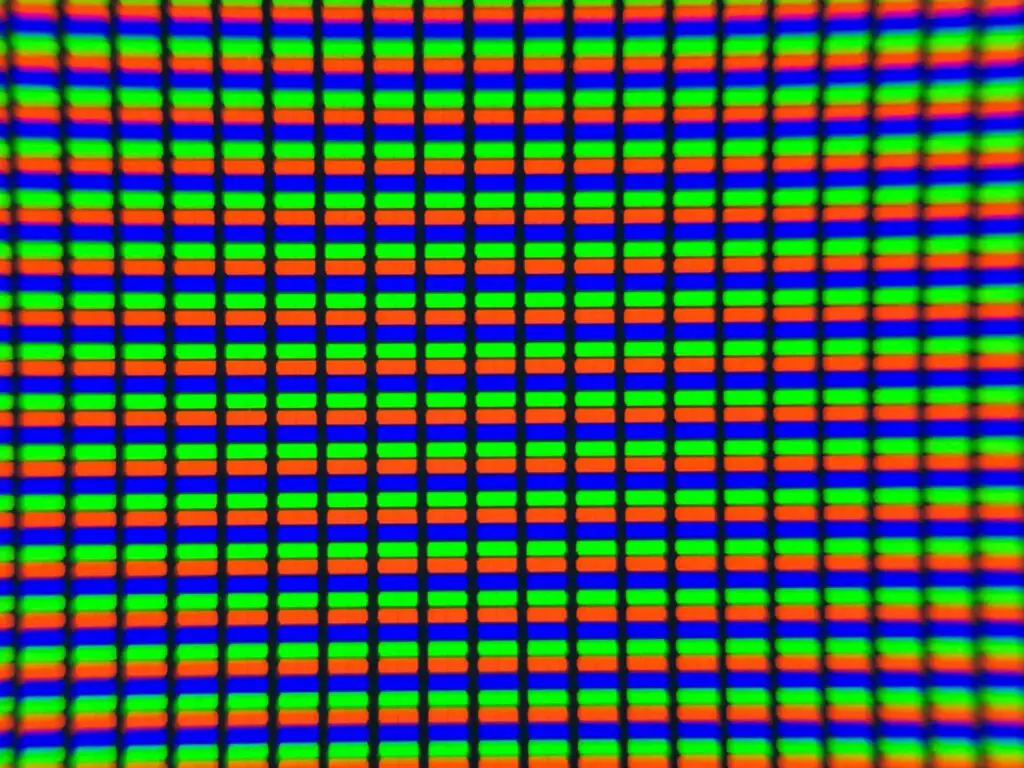
What are dead pixels on OLED TVs?
A dead pixel on an OLED TV is when a pixel fails to light up.
Visually, this looks like a tiny, persistent black dot on the screen.
You can also get stuck pixels where the light emitted from a particular pixel is stuck on one particular color.
Here’s what happens in each case:
Each pixel, of which there are millions that make up the picture on an OLED TV, have four individual subpixels.
These are white, red, green, and blue (WRGB).
Each subpixel is an individual Organic Light Emitting Diode. Each of which can be turned on and off individually.
The light from one or more of these subpixels is combined to produce any color in the spectrum.
One or more of these subpixels can fail or they can all fail. If they all fail, you’ll see a black dot on the screen – this is a dead pixel.
If only one or two subpixels fail, then you’ll see a persistent dot on screen but with a different color. This is a stuck pixel.
Are dead pixels covered under warranty?
Whether dead pixels are covered under warranty depends on the manufacturer. Not all manufacturers include dead pixels in their warranties.
With Sony and LG, it depends on how many dead pixels you have.
Samsung on the other hand doesn’t cover dead pixels in its policies.
Vizio has a ‘Zero Bright Pixel Policy’ which means that they will replace the TV if there is a single bright pixel if it’s under warranty.
But they require four bright pixels outside of the warranty period in order for the TV to be replaced.
Note that this only applies to bright or stuck pixels, not dead pixels.
If you have an LG OLED, then there is some good news.
Tech YouTuber The Tech Giant posted a video on his channel about his successful warranty claim for the dead pixels that he noticed on his LG OLED.
In the video below you can see two or three clusters of dead pixels on his LG OLED.
Fortunately, after contacting LG, they sent out two engineers to his home to replace the panel.
This is good to know if you plan on buying an expensive LG OLED or if you’re experiencing similar issues.
Is it worth getting an extended warranty for dead pixels?
In short, no. An extended warranty for dead pixels isn’t worth it because chances are the TV won’t break or develop dead pixels before the end of the warranty.
If there aren’t any dead pixels at the time of purchase, the chance of your TV developing a fault with any of the pixels is pretty slim.
That is unless the display is subject to some kind of trauma by bumping into or knocking the TV.
This can sever the power to one or more of the pixels.
Are dead pixels on OLED TVs more common?
Dead pixels are no more common on OLED TVs than they are on LED/LCD TVs.
But dead pixels are commonplace across all TVs regardless of the technology and manufacturer.
The chance of not getting at least a single dead pixel over the lifetime of an OLED TV is pretty low, given that there are millions of these pixels on the screen.
Can dead pixels on OLED TVs spread?
Dead pixels can’t spread, but you can get a cluster of pixels which are next to each other that can fail.
These dead pixels x clusters will show up as bigger black dots on the screen and will be much more noticeable.
How many dead pixels are acceptable on an OLED TV?
According to many manufacturers, it’s normal to have between one and five dead pixels.
Manufacturers will generally only replace the panel under warranty if there are more than approximately five dead pixels.
What causes dead pixels on OLED TVs?
Dead pixels are usually as a result of manufacturing errors. But trauma to the TV can also cause dead pixels.
Dead pixels in OLED TVs happen when the transistors powering the Organic LEDs are dead.
Dead transistors are unable to supply the required power to turn the OLEDs on.
Should dead pixels on OLED TVs be noticable?
Dead pixels on an OLED may be noticeable if there are a few of them in a cluster.
However, if there are only a few dead pixels in random locations on the screen, then chances are, you won’t notice them. Especially if you don’t go looking for them.
Dead pixels will be more noticeable in light scenes, whilst stuck pixels or bright pixels will be more noticeable when the screen is black.
Can dead pixels on OLED TVs be fixed?
Dead pixels can’t be fixed if the transistor powering them fails. The only way to fix the issue is to have the panel replaced.
But if you have a stuck pixel, then you try using a website called jscreenfix.com which may revive your stuck pixels.
Jscreenfix works by toggling all the pixels on your screen on and off 60 times per second.
You can also try a factory reset to reset your TV back to its defaults.
What color are dead pixels on OLED TVs?
Dead pixels appear black on the screen, whilst stuck pixels are the color combination of one or more subpixels that are permanently switched on.
Bright pixels are white in color.
This can happen when all the subpixels are turned on permanently.
But OLED TVs also have a white subpixel.
So you can also get bright pixels when the white subpixel is turned on permanently whilst the red, green and blue subpixels are extinguished.
Are dead pixels on OLED TVs permanent?
Yes, dead pixels on OLED TVs are permanent and can only be fixed by replacing the screen.
Can dead pixels on OLED TVs get worse?
Dead pixels on OLED TVs can’t get worse because the actual transistor powering the pixel is dead.
Sources
TV Warranties & Proper Care – RTINGS.com

Robert Anderson
Robert Anderson, the founder of Tech Parasol, had a keen interest in tech from a very young age. He studied Electronic Engineering at University and then went on to become a Software Developer. He launched Tech Parasol in 2021 to share his knowledge with the aim of making tech easier to understand for everyone.
