Jailbreaking FireTV Devices: Your Questions Answered!
Disclosure: Tech Parasol is supported by its readers. When you purchase through links on our site, we may earn an affiliate commission. Thank you.
If you’re new to the Firestick, you’ve probably come across the term “jailbreaking” at some point.
If you’re not sure what the term means, or if you want a refresher, I’ve got you covered.
By the end of the article, you’ll know exactly what jailbreaking means.
You’ll also find out how to jailbreak your Firestick and much more!
Let’s get to it.
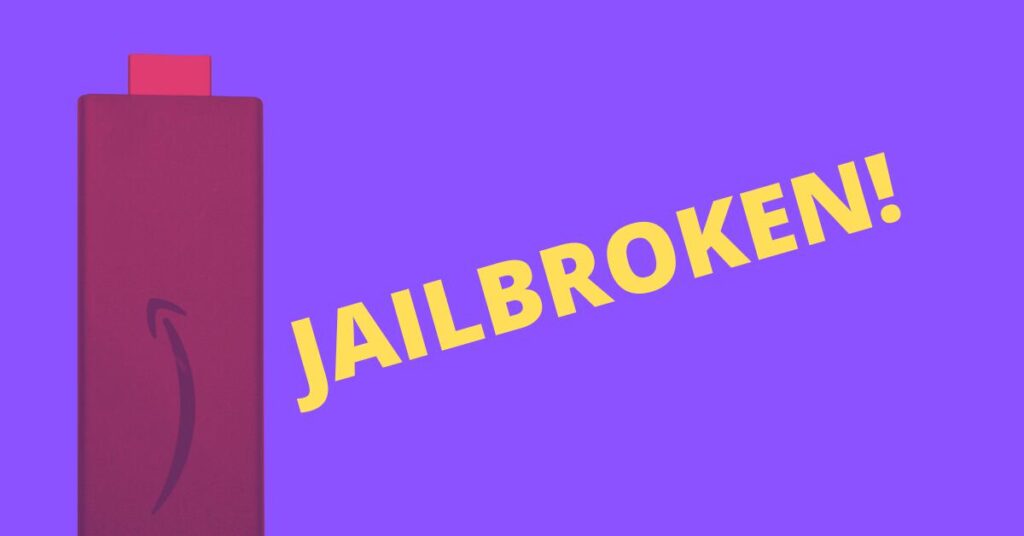
What does jailbreaking an Amazon Firesick do?
Jailbreaking is a term used in computing. It describes the process of removing restrictions on an electronic device.
Jailbreaking a Firestick simply allows you to install apps from third-party sources.
In other words, it allows you to install apps that aren’t available through Amazon’s app store.
In the case of the Firestick, the correct term for this is ‘sideloading’.
Jailbreaking usually involves gaining ‘root’ or admin access on an electronic device.
But gaining root access to install third-party apps on a FireTV device is not unnecessary.
What’s the difference between a jailbroken Firestick and a regular Firestick?
Jailbroken Firesticks are able to install and run third-party apps. These apps aren’t usually available on the main Amazon app store.
Non-jailbroken Firesticks don’t have the ability to run third-party apps by default.
Is root and jailbreak the same thing?
In computing, the terms ‘root’ and ‘jailbreak’ are the same thing. The two terms are often used interchangeably.
Rooting a device requires a modification to the underlying Operating System.
In simple terms, ‘rooting’ will give you Admin access and complete control over that device.
Rooting a Firestick isn’t required to install third-party apps or app stores.
Does it cost money to jailbreak a Firestick?
Jailbreaking a Firestick is free if you do it yourself. You can do this by enabling it in the Firestick developer options.
You can of course pay someone to do this for you, but it’s not necessary.
You can of course buy jailbroken Firesticks. But these often have apps installed that come with pirated content.
Are jailbroken Firesticks worth it?
Yes, jailbroken Firesticks can be worth it as it will enable you to install almost any other app you choose.
It gives you the option to use apps that aren’t available through Amazon’s app store.
Advantages of a jailbroken Firestick
The main advantage of jailbroken Firesticks is the ability to install third-party apps.
Third-party apps can be individual apps that do one thing, like play a game for example.
Some apps are also third-party app stores in themselves. These can provide access to even more third-party apps in one central place.
Are jailbroken Firesticks safe?
In a word, no. Jailbroken Firesticks are not safe. They enable you to install third-party apps that may contain viruses or steal your data.
Third-party apps can also have pirated and unlicensed content on them. This content is illegal to watch in many countries.
It is much safer to download apps from Amazon’s official app store.
How do I jailbreak my Amazon FireStick?
To jailbreak a Firestick, first enable developer options in the Firestick settings:
Select Settings
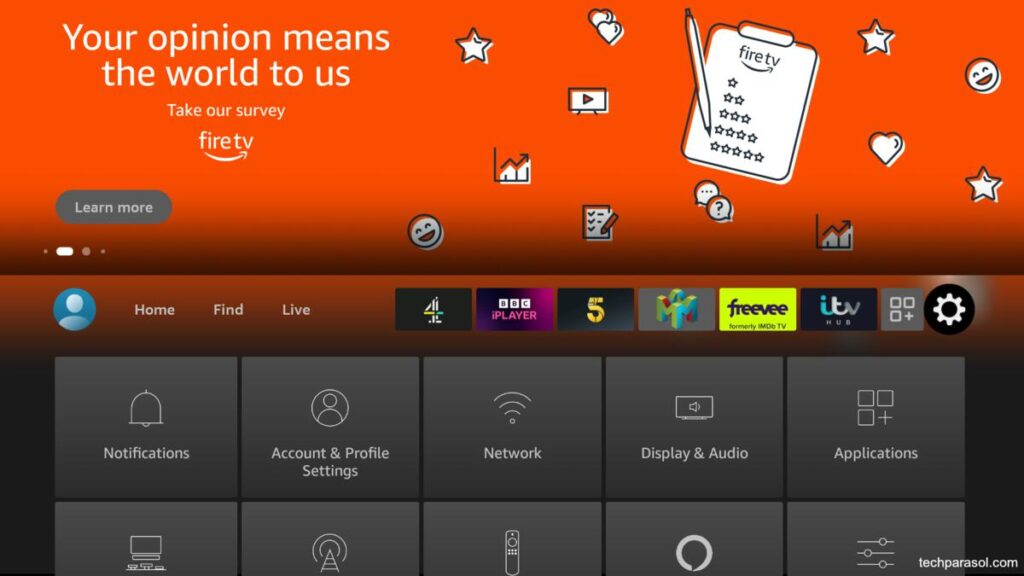
Select My Fire TV
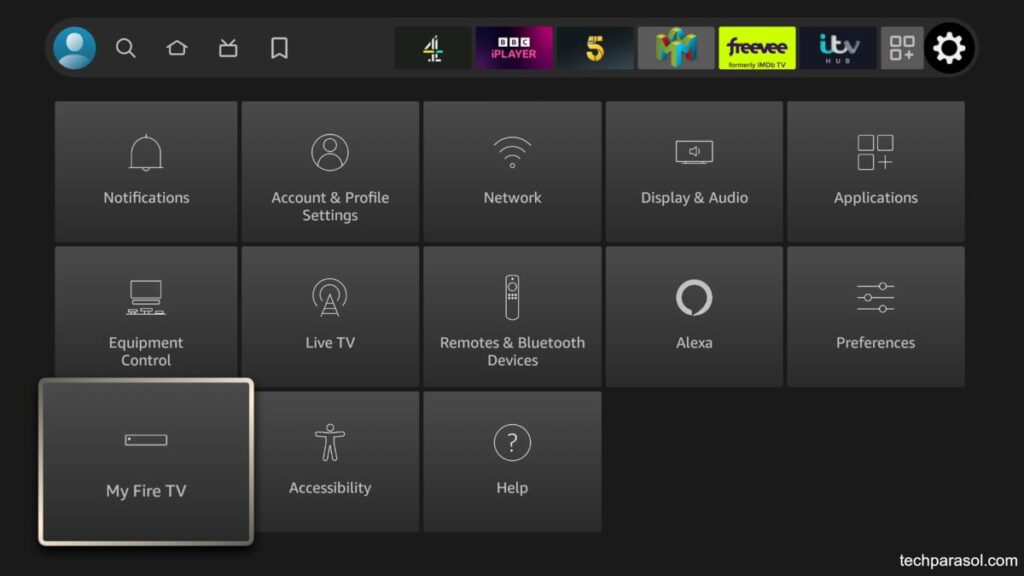
Select About
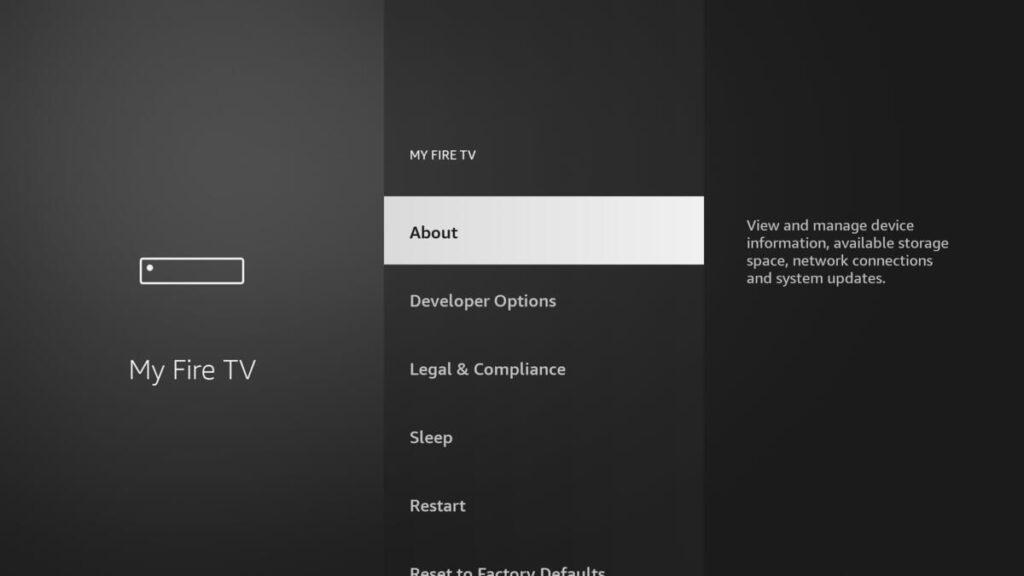
Next, click on your device type in the list seven times.
In my case, my device type is the Fire TV Stick 4K.
You should then see the message saying “No need, you are already a developer.”
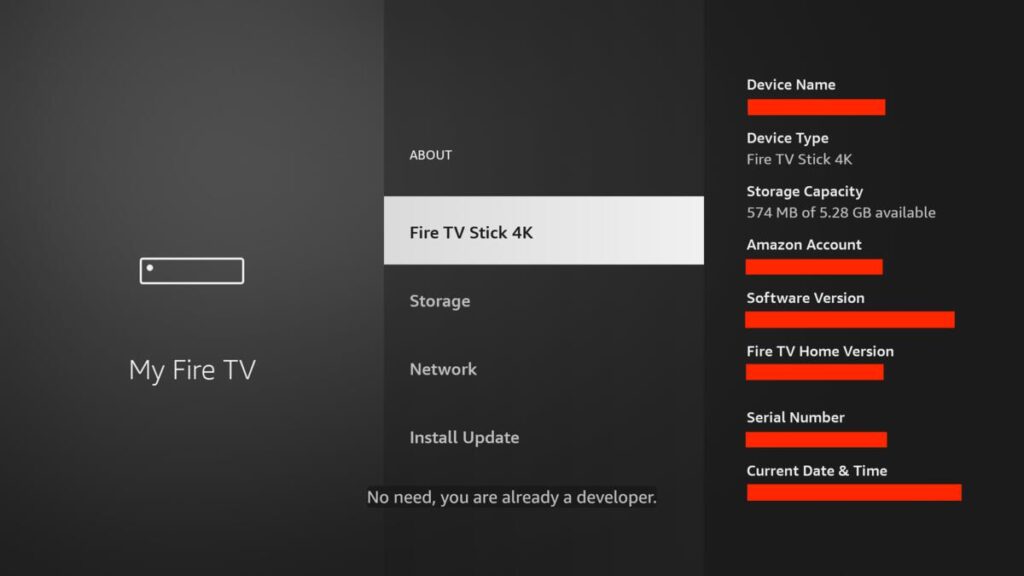
Next, you need to enable the ‘Install unknown apps’ option. Again, this is in the developer options on your Firestick.
Click back on your remote if you’re on the About page. Or go to Settings > My Fire TV and then select Developer Options.
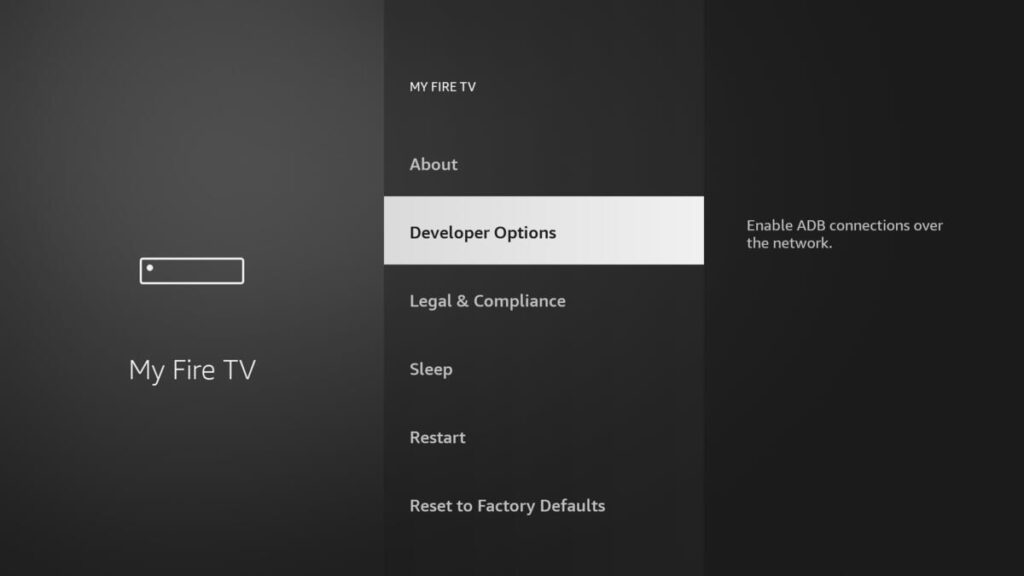
In ‘Developer Options’, click on ‘Apps from Unknown Sources’ until it shows ‘ON’.
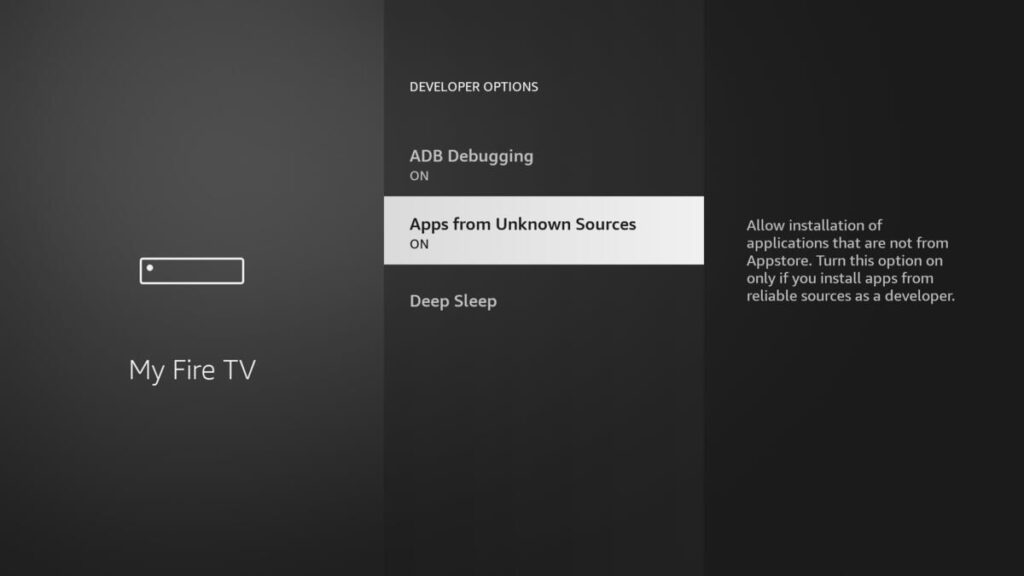
If your Firestick developer options look like the above, your Firestick is ‘jailbroken’.
In reality you’ve just enabled the ‘sideloading’ of third-party apps on your Firestick.
You have not jailbroken your Firestick to the extent that you have gained root access to the device.
Gaining root access to your Firestick is technically very involved.
It is also beyond the scope of this article.
Neither is it recommended because it has the potential to brick your device. It can also void your warranty.
But it is not required if all you wish to do is install third-party apps.
Do you need Internet/Wi-Fi for jailbroken Firestick?
You don’t need to connect a Firestick to the Internet to jailbreak it or enable sideloading.
But you do need to connect it to the Internet to download apps.
This includes apps from the Amazon app store or from third-party sources.
How long does it take to jailbreak a Firestick?
Jailbreaking a Firestick takes less than 30 seconds.
It’s as simple as toggling ‘Apps from unknown sources’ to ‘On’ in the Firestick developer options.
Can you jailbreak a Firestick on a laptop?
You can jailbreak a Firestick by connecting it to a laptop using a ‘Video Capture’ device.
Then you need to install software to capture the output of the video capture device on your laptop.
A popular open-source option is OBS Studio (link below).
In OBS Studio, you need to add the ‘Video Capture’ device as a source.
Then once you can see the Firestick interface on your laptop, you can ‘jailbreak’ the Firestick.
What does fully loaded Firestick mean?
A fully loaded Firestick is a Firestick that comes with preinstalled apps.
But, many apps on fully loaded Firesticks have pirated, copyright-protected or unlicensed content.
Can you un-jailbreak a Firestick?
You can block the installation of third party apps in the developer options.
To do this select Settings > select My Fire TV > select Developer Options. Then toggle ‘Apps from Unknown Sources’ to ‘OFF’.
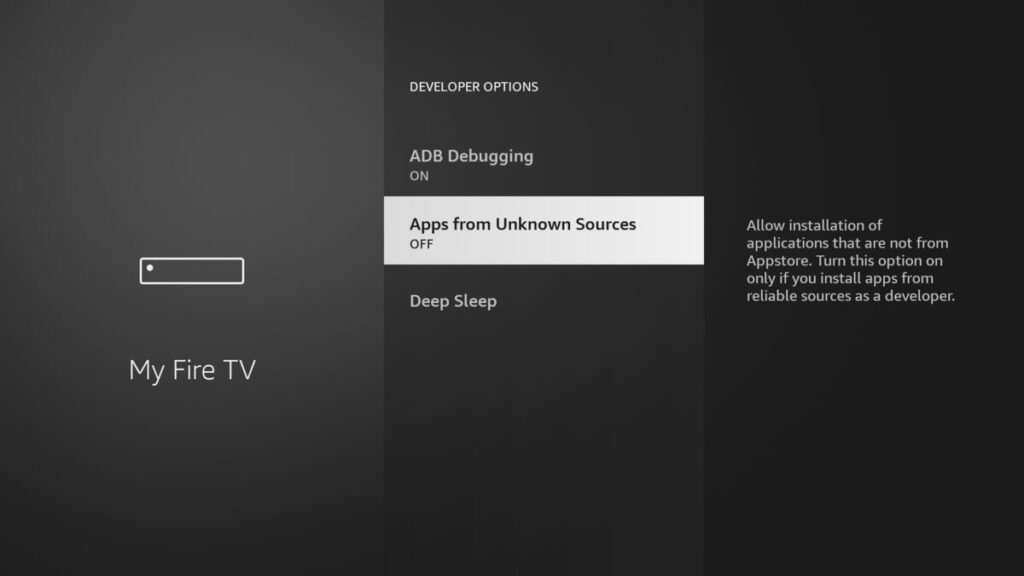
Once you’ve enabled ‘Developer Options’ on the Firestick, it is not possible to hide or disable them. This would need a full factory reset.
Is it illegal to jailbreak a Firestick?
It is not illegal to jailbreak a Firestick.
But it is illegal to use third-party apps that allow the streaming of pirated content.
Can you jailbreak a Firestick Lite?
Yes, you can ‘jailbreak’ or enable ‘sideloading’ on a Firestick Lite.
You can do this by enabling ‘unknown apps’ in Settings > My Fire TV > Developer Options.
Can you jailbreak a FireTV Cube?
Jailbreaking or enabling “sideloading” on a FireTV Cube is possible.
You can do this by enabling ‘unknown apps’ in Settings > My Fire TV > Developer Options.
Can you jailbreak a Firestick without an amazon account?
No, you need an Amazon account to set up the Firestick.
You can only ‘jailbreak’ or enable sideloading of apps once the Firestick is set up.
Do I need a VPN for jailbroken Firestick?
A VPN is not required to jailbreak a Firestick. Nor is it required once you have jailbroken your Firestick and enabled sideloading.
But many times people use a VPN to hide their activity and their IP address from the authorities.
VPNs are also used for non-nefarious purposes.
For example, a VPN can be very useful for unlocking geo-restricted content.
An example of this would be the UK based BBC iPlayer.
If you’re in the US, you can use a VPN to watch the BBC iPlayer via a UK server.
How to download apps on a jailbroken Firestick
A common way to download third-party apps is by using the ‘Downloader’ app.
The app ‘Downloader’ is available on the Amazon app store. It can download any file on the Internet to a Firestick device.
Once you’ve downloaded ‘Downloader’, you then enter the URL to the file or app you want to download. Then you click the Go button.
If it’s an app you want to download, it will be an ‘apk’ file with a ‘.apk’ file extension.
Once downloaded, ‘Downloader’ will prompt you to install it.
Clicking on the Install button will then install the app on your device.
Can you watch anything on a jailbroken Firestick?
You can watch pretty much anything on a jailbroken Firestick. Your only limitation is the content that your apps provide.
Does jailbroken Firestick have live TV?
All Firestick devices, jailbroken or not, have access to live TV channels. That is if the apps installed provide access to them.
An example is the app ‘Freevee’ which is available on the Amazon app store.
Does a jailbroken Firestick have Netflix?
Jailbroken Firesticks can have any app installed including Netflix.
But you still have to pay for Netflix even if you have a jailbroken Firestick.
But, some third-party apps give you access to Netflix for free. These apps are of course illegal.
These apps will only run on a jailbroken Firestick and suffice to say, are not available on the Amazon app store.
What happens if you deregister a jailbroken Firestick?
Deregistering a jailbroken Firestick will do the following:
- The Firestick will remain jailbroken and will enable you to ‘sideload’ third-party apps.
- Personal data is not removed. The removal of personal data requires a full factory reset.
- The Firestick will sign you out of your Amazon account. It will also sign you out of Prime Video.
- Once deregistered, you will need to sign in again.
- Any sideloaded apps will remain on the device and will be accessible.
- Apps that aren’t associated with Amazon will continue to be ‘signed-in’. This includes apps such as YouTube and Netflix.
- Some apps downloaded from the Amazon app store will stop working. These will need to be re-downloaded.
How to update a jailbreak Firestick
You can update a jailbroken Firestick in the same way as a non-jailbroken Firestick.
To update your Firestick:
Go to Settings > select My Fire TV > select About > select Check for Updates.
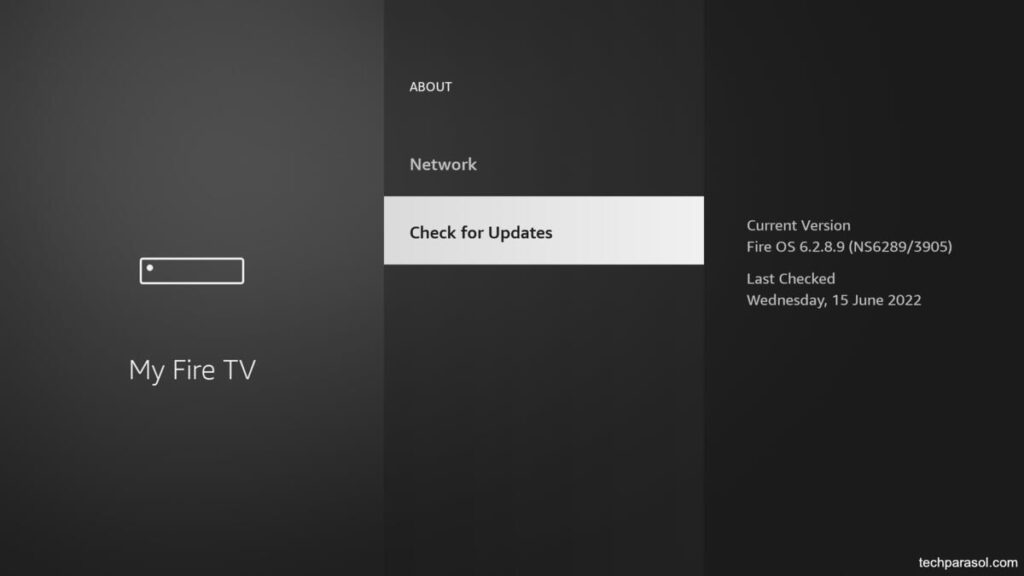
Can you factory reset a jailbroken Firestick?
A jailbroken Firestick can be factory reset in the same way as a non-jailbroken Firestick.
To quickly factory reset your Firestick:
Press the Back button and the right navigation button on your Firestick remote at the same time for 10 seconds.
Then select OK if you are ready to proceed immediately. Or you can press the Cancel button to stop the process.
If you don’t press anything, the factory reset process will begin after about 20 seconds.
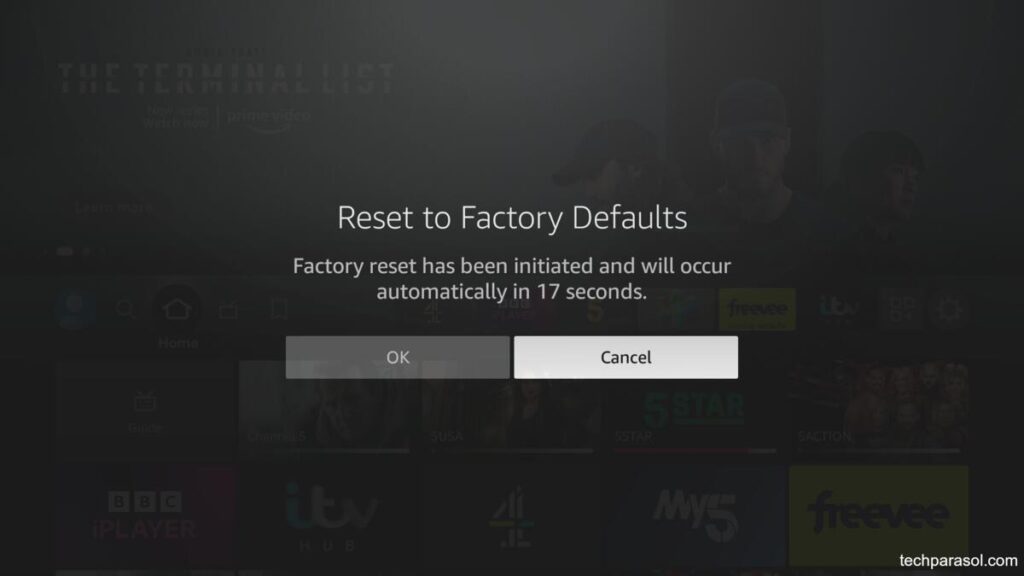
Another way to do a factory is to go to Settings, then Select My Fire TV and then scroll down to Reset to Factory Defaults.
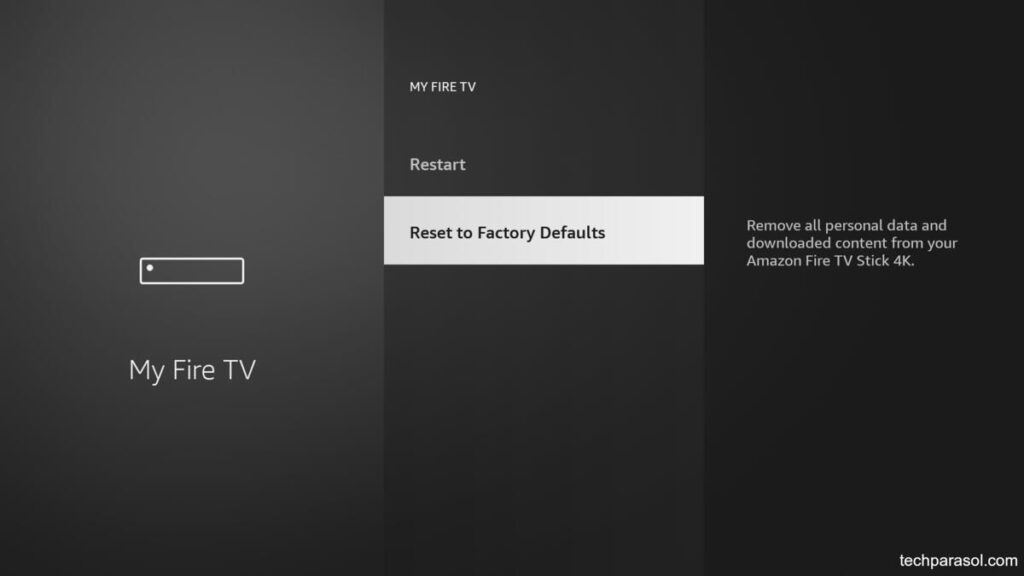
You can then either proceed or cancel the factory reset.
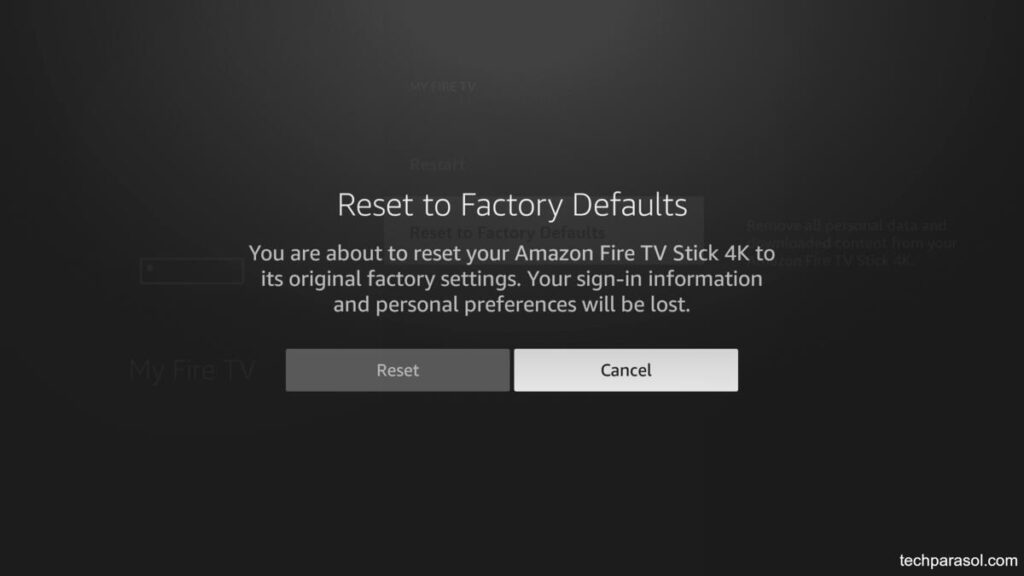
Sources

Robert Anderson
Robert Anderson, the founder of Tech Parasol, had a keen interest in tech from a very young age. He studied Electronic Engineering at University and then went on to become a Software Developer. He launched Tech Parasol in 2021 to share his knowledge with the aim of making tech easier to understand for everyone.
