Laptops And Batteries: 13 QUICK Answers! (7 Minute Read)
Disclosure: Tech Parasol is supported by its readers. When you purchase through links on our site, we may earn an affiliate commission. Thank you.
Batteries are one of the main parts of a laptop that make them portable.
It means you can work whenever and wherever!
So, in this article you’ll find the answers to some FAQs people have around this crucial laptop component!
Let’s get to it.
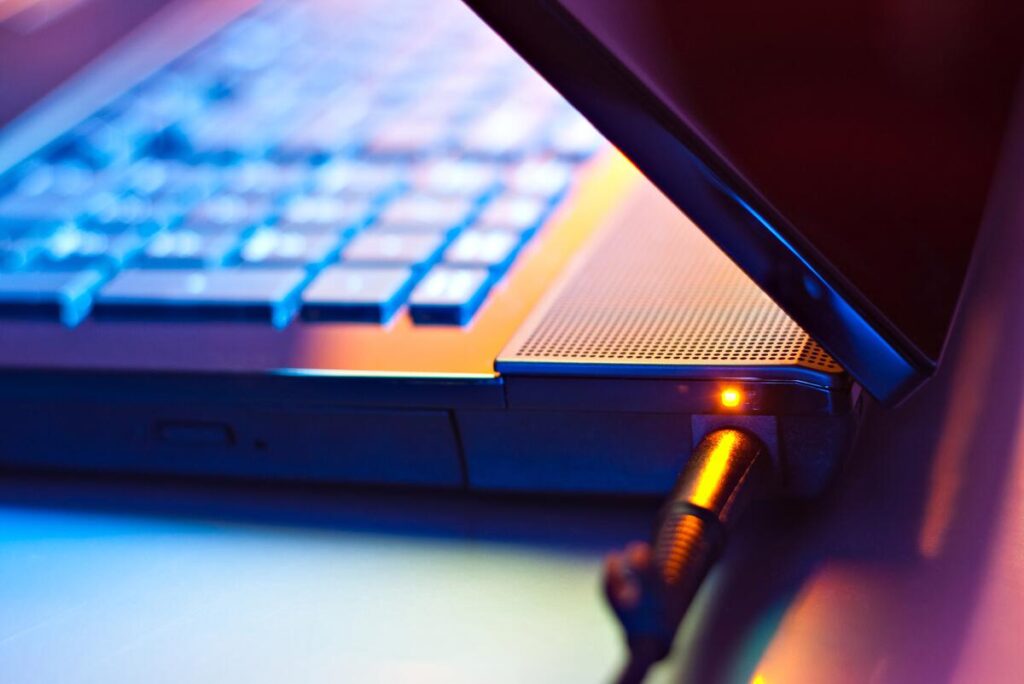
Do laptops have batteries?
All laptops have a main battery. They can be charged so that the laptop can be used when it’s not plugged into the mains.
Some laptops have integrated batteries. These need a professional to access them.
Other laptops allow you to access the battery without having to remove the back panel.
Do laptops have multiple batteries?
Rugged laptops can have two or even three batteries. But standard laptops typically only have one main battery (plus the CMOS battery).
We’ll come onto CMOS (Complementary Metal-Oxide Semiconductor) batteries in the next question.
One example of a rugged laptop is the Panasonic Toughbook 55. This laptop can have an optional second battery which provides up to 38 hours of battery life.
The batteries can be hot-swapped too.
So, you could buy a bunch of batteries and keep them all charged. That way you could run the laptop on batteries indefinitely!
Do laptops have CMOS batteries?
Laptops have a main battery which powers the laptop itself and a CMOS battery.
The CMOS battery is usually a 3-Volt (3V) CR2032 Lithium coin battery. These are widely available in most stores and online including Amazon.
These are attached directly (but not soldered) to the motherboard. Their main function is to power the CMOS chip on the motherboard.
Originally, the CMOS chip was used to store BIOS (Basic Input/Output System) settings.
These are low level settings for your laptop including:
- Hardware settings such as CPU voltages/clock frequencies.
- Boot configuration.
Originally, the CMOS ( chip used to store BIOS settings was volatile. Meaning that the settings were ‘forgotten’ as soon as power to the chip was removed.
These days, non-volatile memory is used – Non-Volatile RAM (NVRAM).
These chips can store BIOS data persistently. That is, even if there’s no power going to the motherboard or from a battery.
They can also store a lot more data than CMOS chips. CMOS chips were only capable of storing 128 bytes of data!
If you hit the ‘Delete’ or ‘F1’ key when your laptop is booting up you’ll enter the BIOS settings program.
Here you’ll see the huge number of settings that this chip has to store!
So why the need for a CMOS battery if the chip doesn’t need power to keep BIOS settings?
Well, because there’s still a CMOS chip on the motherboard.
Instead of storing BIOS settings, the CMOS chip stores the system date/time.
When the laptop is switched off, the settings are saved and maintained.
But, if the CMOS battery dies, the system will revert to its original factory settings.
Likewise, if the battery is removed, the BIOS settings will be removed, just like they used to.
This is not because the BIOS chip needs power to retain its data. This is because of tradition.
Many people are used to removing the CMOS battery to reset the BIOS.
So computer manufacturers decided to keep this feature in place. It provides an easy way to clear settings.
Do laptops have replaceable batteries?
All laptops have replaceable batteries. But, most are integrated and difficult to access.
These batteries aren’t designed to be replaced by end-users. Rather, they need a professional to replace them.
For example, newer Macbook Pro laptops have batteries glued inside their casing.
Some laptops have batteries that are easily replaceable. So you don’t have to remove the back cover off of the laptop.
But these laptops are getting harder to find.
A couple of examples include the Panasonic Toughbook 55 and the Gigabyte G5 KC gaming laptop.
My HP Envy that I bought a few years ago had a removable battery. To remove it, you just had to release the lock that held it in place
Recent HP laptop models have made it more difficult to access and replace the battery.
Why are laptop batteries not removable?
Here’s why many laptop batteries aren’t removable by end-users:
- Manufacturers want to make laptops slimmer and lighter. Removable batteries make laptops bulkier and add more weight.
- It gives users an incentive to upgrade their laptop when the battery dies.
- Laptops with removable batteries are costlier to make.
- Integrated laptops batteries can be any shape. Not just in the shape of a block that can be easily removed.
Do laptops bypass the battery when plugged in?
When a laptop is plugged-in, the mains supply will supply power to the laptop. The laptop battery will also charge at the same time.
The battery is always part of the circuit.
When the battery is fully charged, it goes into float-charge.
This is when a minimal, continuous voltage is applied to the battery to keep it fully changed.
Do laptop batteries die if not used?
Yes, if batteries are left on the shelf, they will slowly die. Lithium-ion batteries discharge on their own very slowly.
If you store the battery when it’s completely discharged, it could go into a deep discharge state.
In this state, it will be incapable of holding a charge.
Storing a battery in a fully charged state can cause the battery to lose some capacity.
This will in turn reduce the overall life of the battery.
If you do have to store the batteries make sure that you:
- Run the battery down to a 50% charge.
- Power down the device so that the battery isn’t used any further.
- Store the battery or device in a cool, moisture-free environment.
Do laptops use lithium batteries?
Laptops, like most electronic devices, use lithium-ion batteries (Li-ion).
Older laptops used nickel cadmium (NiCad) or nickel metal hydride (NiMH) batteries.
Why are lithium-ion batteries used in laptops?
Lithium-ion batteries are used in laptops for these reasons:
- They’re lightweight and suitable for carrying around in a laptop.
- They perform better than other types of batteries.
- Lithium-ion batteries don’t suffer from the ‘memory effect’. This was a problem in older batteries such as nickel-cadmium batteries. It basically stopped them from fully charging if they weren’t fully discharged.
- Lithium-ion batteries have a rapid-charging option.
- Lithium-ion batteries are better for the environment than other types of batteries.
- Left unused on the shelf, Lithium-ion batteries lose less power than other batteries. They lose between 5 and 10 percent of their charge per month.
- Lithium-ion batteries can be charged and discharged hundreds of times.
Are laptop batteries worth anything?
Batterypoweronline.com states the scrap value for lithium-ion batteries is about $100/ton.
But they may still be valuable if you sell them online.
Out of 2,300+ sold listings for laptop batteries on eBay.com, the lowest price was $27 including shipping. The highest price was sold for $280.84 including shipping.
Of course how much you can get for a battery depends on their condition and how well they hold their charge.
How much mAh battery is good for a laptop?
According to CNET.com, laptops typically have between 2,000 and 6,000 milliamp hours (mAh) of capacity.
A laptop battery with a capacity of more than 6,000 mAh is considered excellent.
Take for example the Dell Latitude 9510.
This has a 6-cell, 88 WHr, ExpressCharge battery. With a battery voltage of 11.40 VDC, this works out at 7719mAh of capacity (Ah = Wh / V).
According to laptopmag.com, the laptop surfed the web continuously for over 18 hours!
Basically, the higher the mAh rating, the longer the laptop battery will last.
How many times should I charge my laptop in a day?
Basically, you should avoid letting your battery get byelow 20%. Letting the battery discharge completely can be detrimental to your battery.
But it’s normal to charge your laptop once or twice per day, depending on your battery’s capacity.
But, you should also plug the laptop in when you can.
According to Battery University, modern laptops prevent the battery from getting to 100%.
Are Macbook Pro batteries interchangeable?
In general, Macbook Pro batteries are not interchangeable. You have to replace the battery with one that is identical.
Some Macbook batteries can be electrically identical. But the mounting holes and connectors are likely to be completely different.
Sources
Batteries – Maximizing Performance – Apple
BU-808: How to Prolong Lithium-based Batteries

Robert Anderson
Robert Anderson, the founder of Tech Parasol, had a keen interest in tech from a very young age. He studied Electronic Engineering at University and then went on to become a Software Developer. He launched Tech Parasol in 2021 to share his knowledge with the aim of making tech easier to understand for everyone.
